How to Upload Theme to blogger
How to upload new theme to blogger as been one of the major challenges of so many bloggers.
It is quiet aware that most bloggers don't normally use or utilize the themes provided by blogspot since most of them are not premium enough to accomplish the needs bloggers.
In this article will learn how to upload a new Theme or Template to our blogger website.
What is a website theme or Template
These are pre-designed or already made web layouts that allows you to customise and arrange your webpage into a well organized website.
How to Upload a Template or Theme to Blogger..
Step One
Download a premium blogger template from any of the online theme providers online. Note your theme is going to be downloaded in zip format..
Step Two.
After downloading your theme
*Locate your theme or Template in your file manage or file explorer.
They are Two methods of Extracting your Theme or Template
Extract it using File explorer or file manager
- Locate your downloaded theme or Template in your file manager or file explorer
- Click on the theme or Template
- Click Extract files to
- Choose a folder or location to extract your files to.
- Click Extract
- Check the folder in which your file was extracted, to make sure you have an XML file.
Method Two Using Zip extractor
*Download any zip extractor app online
* Open the Zip extractor file
* Locate your template or theme
* Click Extract to
* Choose a folder or location to extract your theme or template to.
* Click Extract..
How to upload your Extract Theme or Template to Blogger.
Step One..
Login to your blogger account
Step Two..
- Click on Theme.
- Click on the down arrow or chevron down arrow.
Step Three
Note it is always advisable to backup your blog for safety reasons
- Click on restore
- Click on upload
Step Four
- Locate your extracted theme or Template.
- Click on the theme folder (e.g lite-speed blogger theme)
- Click on the XML file..
Meaning Of XML .
XML stands for eXtensible Markup Language..
Check out our Tech Hub

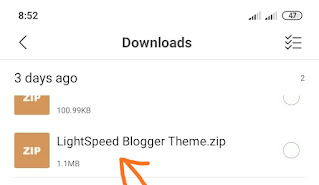





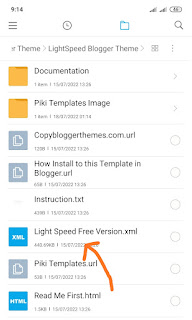


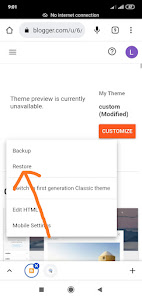
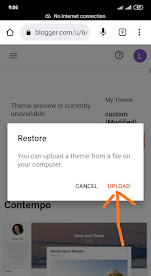



Post a Comment